Verizon Wireless asked me to take a look at their Isis mobile payment and loyalty card app on my Verizon Galaxy S4. They gave me a small stipend to go shopping, so I could properly check it out. Woo hoo! But all opinions are my own, not theirs.
Task one was to download the app, and link it to a couple of credit cards. First off, I noticed really terrible ratings in the Google Play app store. Ouch! But the version I am downloading is just a couple of days old, so hopefully things will go better now.
The app downloaded and opened, exactly as expected. After agreeing to some terms, I set up an account with my email address, password, and a 4-digit PIN. From here on it, I seem only only need the PIN to open the app.
The Isis app currently works with three payment sources: American Express credit cards, Chase credit cards, and the American Express Serve account. As luck would have it, I have both AmEx and Chase credit cards. Hopefully Verizon will be adding more credit card partners soon. In order to be really useful, they’ll need lots of retail partners. In order to get lots of retail partners, they’ll need lots of app users. In order to get lots of app users, they’ll need more bank partners. It’s the network effect. The more people using it, the more useful it becomes. Okay, enough ranting.
Back to loading up the app with my credit cards. First up, an AmEx card. Easy peasy on the AmEx mobile site from my phone. They asked for my AmEx login, and then displayed my cards, and all I had to do was click on the one I wanted to link to the Isis app. I love AmEx … their website just works. And then AmEx put another smile on my face when they displayed this message explaining that they assigned a unique credit card number to my Isis AmEx card. Brilliant! Brilliant for security reasons, but also for account management purposes. I’ll be able to identify the purchases from the app separately on my AmEx statements.
Next up, I tried to add my Chase credit card. For Chase I needed to enter my name, my credit card number and the last 4 of my SSN. It said my card would not work with the Isis app, and I should call their customer service number. My Chase card is a business card, and I decided not to call Chase. Instead I entered a second AmEx card, this one a business card. Again, easy peasy. Have I told you already how I feel about AmEx? Yeah, that.
Now, when I look at the Manage Cards screen of the Isis app, I see my two cards. One personal, one business. Perfect!
Next up, the fun part: shopping!
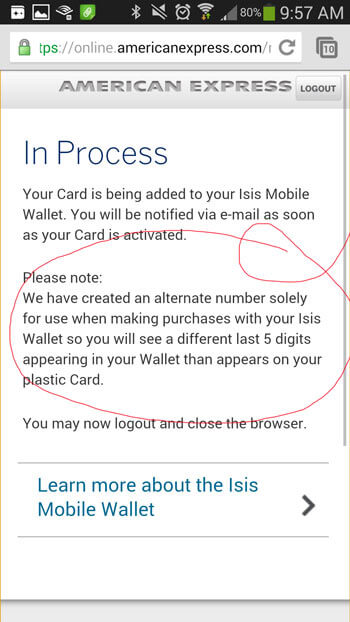
The SIM card for Isis is free at the carrier owned retail stores, you must have an NFC capable phone also.
I love the new mobile wallet app.
Glad to hear it, Angela. I’m looking forward to taking it shopping soon!
Did you get a message about needing an enhanced SIM card when you downloaded the app? I seem to be stuck there unless I want to go to Verizon and buy a card.
I read that in the requirements, but it wasn’t an issue for me. I have a Verizon Galaxy S4. So I suppose I already have an enhanced SIM card. The things we learn, right?
Oh … and I confirmed that my Chase business card is NOT among those supported by Isis. The Chase cards that ARE supported are Chase Freedom®, Chase Sapphire®, Slate from Chase®, and JP Morgan Palladium credit cards.
Sounds easy so far. I’m looking forward to seeing how it works when you actually go shopping.
Yes, Lois, the shopping should be the fun part!